How To Make Telegram File Link Share Bot - Telegram Bots
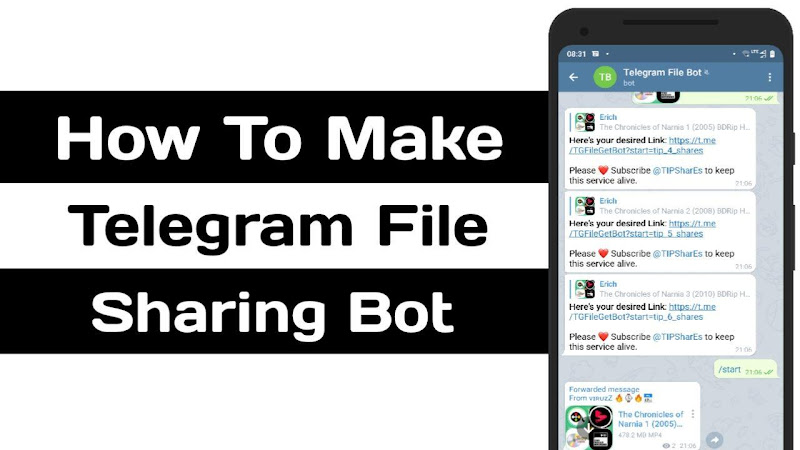
Telegram Bot to store Posts and Documents and it can Access by Special Links. I Guess This Will Be Usefull For Many People…..😇.
If you need any more modes in repo or If you find out any bugs, mention in @codexbotzsupport
Make sure to see contributing.md for instructions on contributing to the project!
Features
- Fully customisable.
- Customisable welcome & Forcesub messages.
- More than one Posts in One Link.
- Can be deployed on heroku directly.
Setup
- Add the bot to Database Channel with all permission
- Add bot to ForceSub channel as Admin with Invite Users via Link Permission if you enabled ForceSub
Deploy in your VPS
- git clone https://github.com/CodeXBotz/File-Sharing-Bot
- cd File-Sharing-Bot
- pip3 install -r requirements.txt
- Create config.py appropriately
- python3 main.
Admin Commands
- /start - start the bot or get posts
- /batch - create link for more than one posts
- /genlink - create link for one post
- /users - view bot statistics
- /broadcast - broadcast any messages to bot users
- /stats - checking your bot uptime
Variables
- API_HASH Your API Hash from my.telegram.org
- APP_ID Your API ID from my.telegram.org
- TG_BOT_TOKEN Your bot token from @BotFather
- OWNER_ID Must enter Your Telegram Id
- CHANNEL_ID Your Channel ID eg:- -100xxxxxxxx
- DATABASE_URL Your mongo db url
- DATABASE_NAME Your mongo db session name
- ADMINS Optional: A space separated list of user_ids of Admins, they can only create links
- START_MESSAGE Optional: start message of bot, use HTML and fillings
- FORCE_SUB_MESSAGEOptional:Force sub message of bot, use HTML and Fillings
- FORCE_SUB_CHANNEL Optional: ForceSub Channel ID, leave 0 if you want disable force sub
- PROTECT_CONTENT Optional: True if you need to prevent files from forwarding
Extra Variables
- CUSTOM_CAPTION put your Custom caption text if you want Setup Custom Caption, you can use HTML and fillings for formatting (only for documents)
- DISABLE_CHANNEL_BUTTON Put True to Disable Channel Share Button, Default if False
- BOT_STATS_TEXT put your custom text for stats command, use HTML and fillings
- USER_REPLY_TEXT put your text to show when user sends any message, use HTML
Fillings
START_MESSAGE | FORCE_SUB_MESSAGE {first} - User first name {last} - User last name {id} - User ID {mention} - Mention the user {username} - Username CUSTOM_CAPTION {filename} - file name of the Document {previouscaption} - Original Caption CUSTOM_STATS {uptime} - Bot Uptime